प्रोप्लेक्स कोडब्रिज टाइमकोड किंवा मिडी ओव्हर इथरनेट

- टीएमबी त्यांच्या ग्राहकांना केवळ व्यावसायिक वापरासाठी हे इलेक्ट्रॉनिक पद्धतीने प्रकाशित मॅन्युअल डाउनलोड आणि प्रिंट करण्यास अधिकृत करते.
- TMB या दस्तऐवजाचे पुनरुत्पादन, बदल किंवा वितरणास इतर कोणत्याही हेतूने, स्पष्ट लिखित संमतीशिवाय प्रतिबंधित करते.
- तपशील सूचना न देता बदलू शकतात. या दस्तऐवजातील माहिती खाली सूचीबद्ध केलेल्या प्रभावी तारखेपूर्वी पूर्वी पुरवलेल्या सर्व माहितीची जागा घेते. TMB ला येथे असलेल्या दस्तऐवज माहितीच्या अचूकतेवर विश्वास आहे परंतु चुका किंवा वगळण्यामुळे किंवा अपघाताने किंवा इतर कोणत्याही कारणामुळे प्रत्यक्ष किंवा अप्रत्यक्षपणे झालेल्या कोणत्याही नुकसानाची जबाबदारी किंवा उत्तरदायित्व स्वीकारत नाही.
प्रोप्लेक्स कोडब्रिज हे आमच्या एलटीसी डिव्हाइस सिस्टमचा सदस्य आहे जे टाइमकोड जनरेट करण्यासाठी, वितरित करण्यासाठी आणि मॉनिटर करण्यासाठी डिझाइन केलेले आहे. आमचे मजबूत, कॉम्पॅक्ट मिनी-एनक्लोजर डिझाइन डेस्कटॉप प्रोग्रामरना बॅगमध्ये टाकण्यासाठी परिपूर्ण आहे आणि पर्यायी रॅकमाउंट किटसह रॅकमध्ये स्थापित करण्यासाठी पुरेसे लवचिक आहे. नेटवर्कवरील अनेक विभाग आणि इतर टीएमबी एलटीसी डिव्हाइसेसमध्ये पूर्णपणे सिंक्रोनाइझ केलेला टाइमकोड स्ट्रीम शेअर करण्यासाठी तुम्हाला आवश्यक असलेल्या ठिकाणी कोडब्रिज टाका.
मुख्य वैशिष्ट्ये
- एकाच नेटवर्कवर सैद्धांतिकदृष्ट्या अमर्यादित कोडब्रिज शक्य आहेत.
- अंतर्ज्ञानी वापरकर्ता इंटरफेस आणि LTC घड्याळ, ऑसिलोस्कोप आणि लेव्हल डिस्प्लेसह OLED नियंत्रण पॅनेल
- प्रोप्लेक्स सॉफ्टवेअर GUI* किंवा बिल्ट-इन द्वारे रिमोट अॅक्सेस आणि कॉन्फिगरेशन web पृष्ठ
- इंटरफेस पर्यायांमध्ये अनेक कोडब्रिज स्रोतांना नावे देण्याची आणि निवडण्याची क्षमता समाविष्ट आहे*
- दोन ट्रान्सफॉर्मर-आयसोलेटेड XLR3 LTC आउटपुट. समायोज्य आउटपुट पातळी (-18dBu ते +6dBu)
- इथरनेट, MIDI आणि LTC साठी फ्रंट पॅनल स्टेटस LEDs
- कॉम्पॅक्ट, हलके, मजबूत, विश्वासार्ह. बॅकपॅकसाठी अनुकूल
- उपलब्ध रॅकमाउंट किट पर्याय
- अनावश्यक शक्ती - USB-C आणि PoE
*RTP MIDI, ProPlex सॉफ्टवेअर कार्यक्षमता आणि स्त्रोतांचे नाव देणे आणि निवडणे हे भविष्यातील फर्मवेअर अपडेट्समध्ये जोडले जाईल.
ऑर्डरिंग कोड
| भाग संख्या | अभिमानी नाव |
| पीपीकोडब्लूएमई | प्रोप्लेक्स कोडब्रिज |
| PP1RMKITSS साठी चौकशी सबमिट करा, आम्ही तुमच्याशी २४ तासांत संपर्क करू. | १ यु रॅकमाउंट किट, लहान, एकच |
| PP1RMKITSD साठी चौकशी सबमिट करा, आम्ही तुमच्याशी २४ तासांत संपर्क करू. | १U रॅकमाउंट किट, लहान, दुहेरी |
| पीपी१आरएमकिट्स+एमडी | प्रोप्लेक्स १यू दुहेरी संयोजन लहान + मध्यम |
मॉडेल ओव्हरVIEW
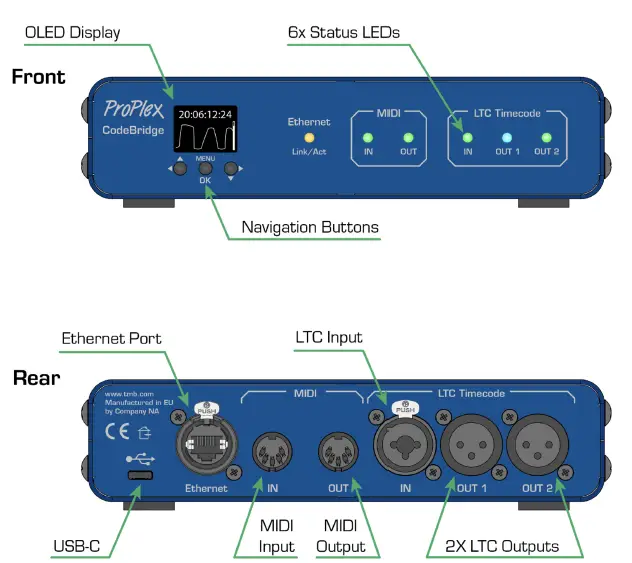
पूर्ण-आयामी वायरफ्रेम रेखाचित्रे


सेटअप
सुरक्षा खबरदारी
कृपया या सूचना काळजीपूर्वक वाचा.
या वापरकर्ता मार्गदर्शकामध्ये या उत्पादनाची स्थापना, वापर आणि देखभाल याबद्दल महत्त्वाची माहिती आहे.
- डिव्हाइस योग्य व्हॉल्यूमशी जोडलेले आहे याची खात्री कराtage, आणि ती ओळ खंडtage हे डिव्हाइस स्पेसिफिकेशनमध्ये नमूद केलेल्यापेक्षा जास्त नाही
- कार्यरत असताना युनिटच्या जवळ कोणतेही ज्वलनशील पदार्थ नसल्याचे सुनिश्चित करा
- फिक्स्चर डोक्यावर टांगताना नेहमी सेफ्टी केबल वापरा.
- सर्व्हिसिंग किंवा फ्यूज बदलण्यापूर्वी (लागू असल्यास) नेहमी पॉवर सोर्सपासून डिस्कनेक्ट करा.
- कमाल सभोवतालचे तापमान (ता) ४०°C (१०४°F) आहे. या रेटिंगपेक्षा जास्त तापमानावर युनिट चालवू नका.
- गंभीर ऑपरेटिंग समस्या उद्भवल्यास, युनिट वापरणे ताबडतोब थांबवा. दुरुस्ती प्रशिक्षित, अधिकृत कर्मचाऱ्यांनीच करावी. जवळच्या अधिकृत तांत्रिक सहाय्य केंद्राशी संपर्क साधा. फक्त OEM सुटे भागच वापरावेत.
- डिव्हाइसला डिमर पॅकशी जोडू नका.
- पॉवर कॉर्ड कधीही कुरकुरीत किंवा खराब होणार नाही याची खात्री करा.
- पॉवर कॉर्ड ओढून किंवा ओढून कधीही डिस्कनेक्ट करू नका.
खबरदारी! युनिटमध्ये वापरण्यासाठी वापरता येणारे कोणतेही भाग नाहीत. घर उघडू नका किंवा स्वतः दुरुस्ती करण्याचा प्रयत्न करू नका. तुमच्या युनिटला सेवेची आवश्यकता भासण्याची शक्यता नसल्यास, कृपया या दस्तऐवजाच्या शेवटी मर्यादित वॉरंटी माहिती पहा.
अनपॅक करत आहे
युनिट मिळाल्यानंतर, कार्टन काळजीपूर्वक अनपॅक करा आणि सर्व भाग उपलब्ध आहेत आणि चांगल्या स्थितीत आहेत याची खात्री करण्यासाठी त्यातील सामग्री तपासा. शिपिंगमधून कोणतेही भाग खराब झालेले आढळल्यास किंवा कार्टनमध्येच चुकीच्या हाताळणीची चिन्हे आढळल्यास, शिपरला ताबडतोब कळवा आणि तपासणीसाठी पॅकिंग साहित्य ठेवा. कार्टन आणि सर्व पॅकिंग साहित्य जतन करा. जर युनिट कारखान्यात परत करायचे असेल, तर ते मूळ कारखाना बॉक्स आणि पॅकिंगमध्ये परत करणे महत्वाचे आहे.
काय समाविष्ट आहे
- प्रोप्लेक्स कोडब्रिज
- यूएसबी-सी केबल
- केबल रिटेनर क्लamp
- QR कोड डाउनलोड कार्ड
वीज आवश्यकता
प्रोप्लेक्स कोडब्रिजमध्ये अनावश्यक वीज कनेक्शन आहेत.
- कोणत्याही मानक ५ व्हीडीसी वॉल चार्जर किंवा संगणकाच्या यूएसबी पोर्टशी जोडलेल्या यूएसबी-सी केबलद्वारे डिव्हाइसला पॉवर द्या.
- कोडब्रिज इथरनेट पोर्टला कोणत्याही PoE सक्षम स्विच किंवा इंजेक्टरशी जोडून इथरनेटवर पॉवर (PoE) पुरवठा करा.
काही प्रकरणांमध्ये, तुम्हाला दोन्ही कनेक्शन वापरावेसे वाटेल. PoE द्वारे चालणारे युनिट्स प्रवेश करण्यास अनुमती देतात web समान नेटवर्कशी कनेक्ट केलेल्या कोणत्याही संगणकाद्वारे ब्राउझर. याव्यतिरिक्त, सर्व कनेक्ट केलेले कोडब्रिज डिव्हाइस इथरनेटद्वारे स्ट्रीम डेटा शेअर करतील. USB-C कनेक्शन MTC डेटा कम्युनिकेशन तसेच पॉवर-इनसाठी परवानगी देतात.
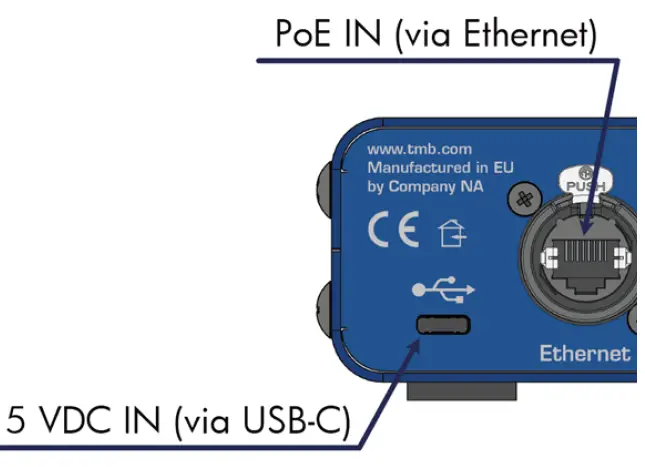
इन्स्टॉलेशन
प्रोप्लेक्स कोडक्लॉक एन्क्लोजर टूरिंग प्रोग्रामरला लक्षात घेऊन डिझाइन करण्यात आला होता. आम्हाला ही उपकरणे हलकी, पॅक करण्यायोग्य आणि स्टॅक करण्यायोग्य असावीत अशी आमची इच्छा होती - म्हणून आम्ही त्यांना बहुतेक पृष्ठभागावर स्थिर ठेवण्यासाठी मोठ्या आकाराचे रबर फूट बसवले. टूरिंग अनुप्रयोगांसाठी अर्ध-कायमस्वरूपी माउंट करण्याची आवश्यकता असल्यास हे युनिट्स स्मॉल रॅकमाउंट किट्सशी देखील सुसंगत आहेत.
रॅकमाउंट इन्स्टॉलेशन सूचना
प्रोप्लेक्स रॅकमाउंट किट्स सिंगल-युनिट आणि ड्युअल-युनिट माउंटिंग कॉन्फिगरेशनसाठी उपलब्ध आहेत. प्रोप्लेक्स पोर्टेबलमाउंट चेसिसला रॅक इअर्स किंवा जॉइनर्स बांधण्यासाठी, तुम्हाला चेसिसच्या पुढच्या बाजूला असलेले दोन्ही चेसिस स्क्रू काढून टाकावे लागतील. रॅकमाउंट इअर्स आणि जॉइनर्स सुरक्षितपणे चेसिसला जोडण्यासाठी हेच स्क्रू वापरले जातात. ड्युअल-युनिट कॉन्फिगरेशनसाठी, फ्रंट आणि रियर चेसिस स्क्रूचे दोन्ही संच वापरले जातील.
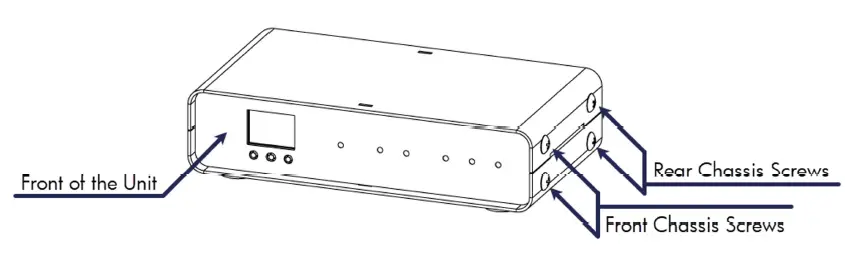
महत्वाचे : कान काढून टाकल्यानंतर युनिटमध्ये स्क्रू पुन्हा घालण्याची खात्री करा. पुन्हा गरज पडेपर्यंत रॅकमाउंट किट सुरक्षित ठिकाणी ठेवा. गरज पडल्यास TMB कडून अतिरिक्त स्क्रू उपलब्ध आहेत.
रॅकमाउंट इन्स्टॉलेशन सूचना
सिंगल-युनिट स्मॉल रॅकमाउंट किटमध्ये दोन रॅक इअर असतात, एक लांब आणि एक लहान. खालील आकृती रॅकमाउंट किटची पूर्ण स्थापना दर्शवते. हे रॅक इअर सममितीय डिझाइन केलेले आहेत, जेणेकरून लहान आणि लांब इअर एकमेकांना बदलता येतील.
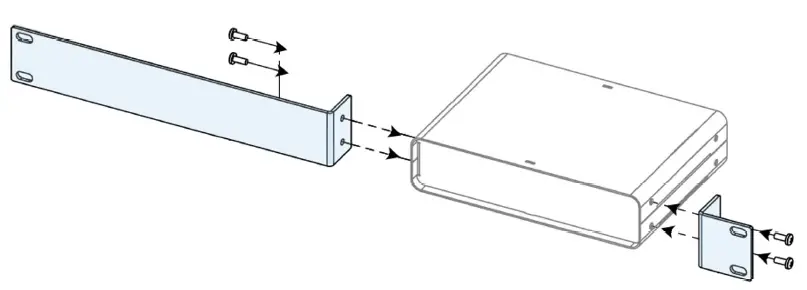
ड्युअल-युनिट स्मॉल रॅकमाउंट किटमध्ये दोन लहान रॅक इअर्स आणि दोन जॉइनर्स आहेत. खालील आकृती रॅकमाउंट किटची पूर्ण स्थापना दर्शवते. या कॉन्फिगरेशनसाठी समोर आणि मागील दोन्ही बाजूंनी दोन सेंटर जॉइनर्स जोडलेले असणे आवश्यक आहे.
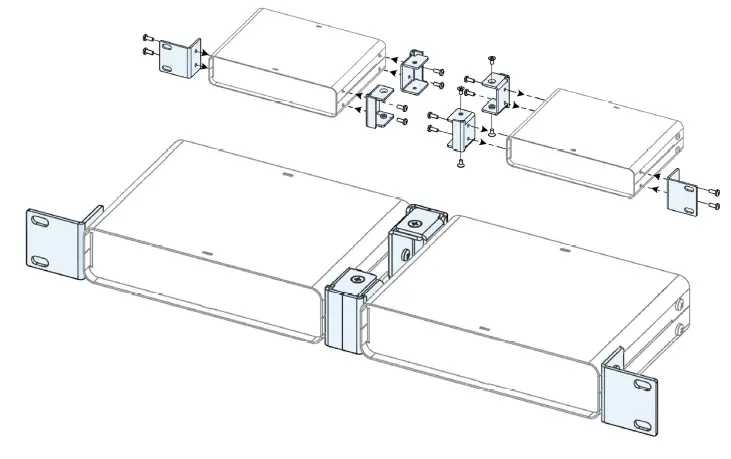
ड्युअल जॉइनर्स स्थापित करणे
ड्युअल-युनिट स्मॉल रॅकमाउंट किटमध्ये चार जॉइनिंग लिंक्स आणि चार काउंटरसंक फ्लॅट हेड स्क्रू समाविष्ट आहेत. हे लिंक्स एकमेकांना चिकटून राहण्यासाठी डिझाइन केलेले आहेत आणि समाविष्ट केलेल्या स्क्रू आणि थ्रेडेड होलसह सुरक्षित आहेत. प्रत्येक लिंक पीस एकसारखा आहे. फक्त जॉइनिंग लिंक फिरवा आणि संबंधित युनिटच्या डाव्या किंवा उजव्या बाजूला इन्स्टॉलेशन होल रांगेत लावा.
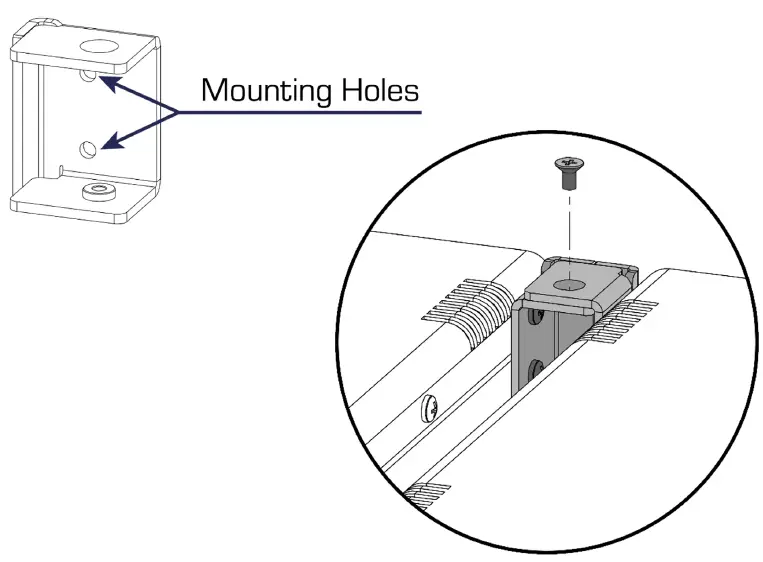
ऑपरेशन
प्रोप्लेक्स कोडब्राइडला युनिटच्या पुढील बाजूस असलेल्या ऑनबोर्ड OLED डिस्प्ले आणि नेव्हिगेशन बटणांसह सहजपणे कॉन्फिगर केले जाऊ शकते.
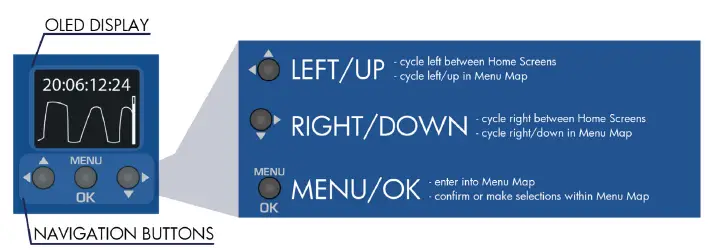
होम स्क्रीन
कोडब्रिजमध्ये 3 स्वतंत्र होम स्क्रीन आहेत जे येणार्या टाइमकोड स्ट्रीमचे वेगवेगळे पॅरामीटर्स प्रदर्शित करतात. या स्क्रीन्समध्ये सायकल करा.  बटण
बटण
- होम स्क्रीन 1
येणारा LTC IN प्रवाह स्क्रीनच्या वरच्या बाजूला प्रदर्शित होतो तर खालचा भाग ऑसिलोग्राम आणि व्हॉल्यूम दर्शवितो.tagफक्त LTC स्रोताकडून सिग्नल पातळी दर्शविण्यासाठी e लेव्हल बार
Note: Ideally the LTC IN steam should resemble a square wave with high output level. If level is too low, try increasing the volume at the source to improve the signal - होम स्क्रीन 2
ही स्क्रीन कोडब्रिज शोधू शकणारे सर्व टाइमकोड स्रोत प्रदर्शित करते.
सर्वात वरचा स्रोत हा चालू सक्रिय स्रोत आहे जो आउटपुट कनेक्शनमधून पुढे प्रसारित केला जातो. जो स्रोत सक्रिय असेल तो ब्लिंकिंग पार्श्वभूमीसह हायलाइट केला जाईल.

होम स्क्रीन 3
तिसरी स्क्रीन सर्व शोधलेल्या स्ट्रीम्सवरील फॉरमॅट माहिती प्रदर्शित करते होम स्क्रीन २ प्रमाणे, सर्वात वरचा स्रोत हा चालू सक्रिय स्रोत आहे जो आउटपुट कनेक्शनमधून पुढे पुन्हा प्रसारित केला जातो. जो स्रोत सक्रिय असेल तो ब्लिंकिंग बॅकग्राउंडसह हायलाइट केला जाईल.
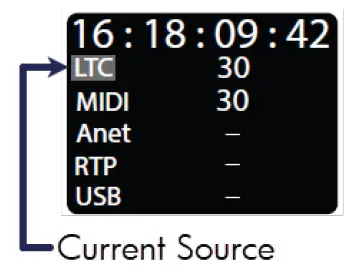
मुख्य मेनू
मुख्य मेनू दाबून अॅक्सेस करता येतो ![]() बटण आणि बहुतेक पर्याय बटणाद्वारे बाहेर पडू शकतात सह स्क्रोल करा
बटण आणि बहुतेक पर्याय बटणाद्वारे बाहेर पडू शकतात सह स्क्रोल करा  बटण दाबा आणि निवडीची पुष्टी करा
बटण दाबा आणि निवडीची पुष्टी करा ![]() बटण
बटण
टीप: सर्व मेनू डिव्हाइस स्क्रीनवर बसणार नाहीत म्हणून काही मेनूमध्ये प्रवेश करण्यासाठी तुम्हाला स्क्रोल करावे लागेल. बहुतेक मेनू स्क्रीनच्या उजव्या बाजूला एक स्क्रोल बार प्रदर्शित होईल जो स्क्रोल नेव्हिगेशनची खोली दर्शविण्यास मदत करेल.
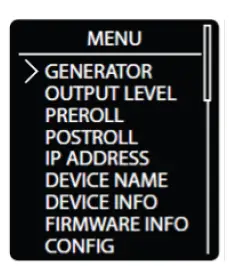
टाइमकोड जनरेटर
कोडब्रिज दोन वेगळ्या XLR3 पोर्टमधून (प्रत्येक युनिटच्या मागील बाजूस स्थित) स्वच्छ, उच्च आउटपुट LTC जनरेट करू शकते.
वापरा  बटण दाबा, नंतर निवडीची पुष्टी करा
बटण दाबा, नंतर निवडीची पुष्टी करा ![]() विविध जनरेटर पर्यायांमध्ये सायकल करण्यासाठी बटण
विविध जनरेटर पर्यायांमध्ये सायकल करण्यासाठी बटण
- स्वरूप: वेगवेगळ्या उद्योग मानक FPS दरांमधून निवडा 23.976, 24, 25, 29.97ND, 29.97DF, आणि 30 FPS. जर निवडलेले स्वरूप MTC किंवा Art-Net टाइमकोडशी सुसंगत असेल, तर ते संबंधित इंटरफेस पोर्टद्वारे (MIDI OUT किंवा इथरनेट पोर्ट) देखील प्रसारित केले जाईल.
- सुरुवात वेळ: नेव्हिगेशन बटणे वापरून HH:MM:SS:FF चा सुरुवात वेळ निर्दिष्ट करा.
- वापरकर्ता डेटा: वापरकर्ता डेटा 0x00000000 हेक्स स्वरूपात निर्दिष्ट करा.
- प्ले, पॉज, रिवाइंड: जनरेट केलेल्या टाइमकोडसाठी वापरकर्ता प्लेबॅक नियंत्रणे.
टीप: LTC जनरेटर सतत वापरण्यासाठी तुम्हाला या स्क्रीनवर राहावे लागेल. जर तुम्ही या स्क्रीनमधून बाहेर पडलात, तर जनरेटर आपोआप थांबेल आणि वर्तमान स्रोत पुढील सक्रिय स्त्रोतावर बदलेल.
आउटपुट पातळी
आउटपुट पातळी +6 dBu वरून -12 dBu पर्यंत वाढवा किंवा कमी करा. दोन वेगळ्या XLR3 पोर्टद्वारे आउटपुट होणारी प्रत्येक गोष्ट या पातळी बदलामुळे प्रभावित होते.
यामध्ये हे समाविष्ट आहे:
- जनरेटर आउटपुट
- इतर इनपुटमधून पुन्हा प्रसारित केलेले टाइमकोड स्वरूपने
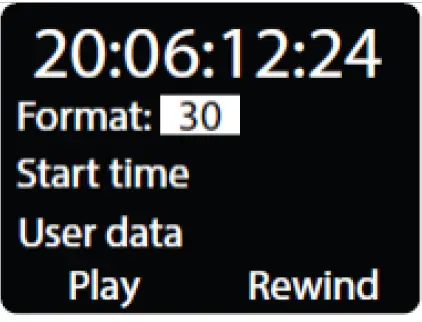
वापरा बटण दाबा, नंतर निवडीची पुष्टी करा
बटण दाबा, नंतर निवडीची पुष्टी करा![]() विविध आउटपुट लेव्हलमध्ये सायकल करण्यासाठी बटण. तारांकन सूचक सध्या निवडलेला आउटपुट लेव्हल दर्शवेल
विविध आउटपुट लेव्हलमध्ये सायकल करण्यासाठी बटण. तारांकन सूचक सध्या निवडलेला आउटपुट लेव्हल दर्शवेल
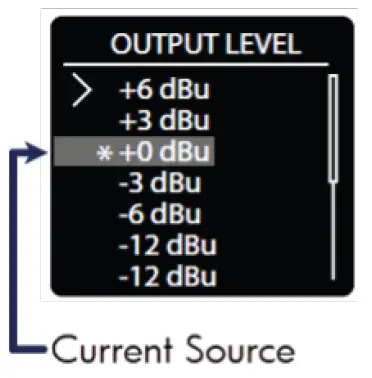
प्री-रोल फ्रेम्स
- प्री-रोल म्हणजे टाइमकोड सोर्स वैध मानण्यासाठी आणि तो आउटपुटवर फॉरवर्ड करण्यास सुरुवात करण्यासाठी आवश्यक असलेल्या वैध फ्रेम्सची संख्या.
- वापरा
 प्री-रोल व्हॅल्यू हायलाइट करण्यासाठी बटण दाबा, नंतर दाबा
प्री-रोल व्हॅल्यू हायलाइट करण्यासाठी बटण दाबा, नंतर दाबा  संपादित करण्यासाठी बटण
संपादित करण्यासाठी बटण - वापरा
 प्री-रोल फ्रेम्स (१-३०) सेट करण्यासाठी आणि मूल्य जतन करण्यासाठी बटण
प्री-रोल फ्रेम्स (१-३०) सेट करण्यासाठी आणि मूल्य जतन करण्यासाठी बटण
टीप: प्री-रोल सेटिंग्ज काहीही असोत, सक्रिय प्रवाह प्रदर्शन नेहमीच पहिल्या प्राप्त फ्रेमपासून येणारा LTC प्रवाह दर्शवेल.
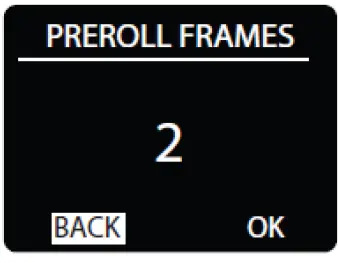
पोस्ट-रोल फ्रेम्स
- पोस्ट-रोल फ्रेम्स टाइमकोड सोर्समध्ये चुकीच्या किंवा वगळलेल्या फ्रेम्स दुरुस्त करण्यास मदत करतात.
- जेव्हा कोणत्याही कारणास्तव स्ट्रीम थांबवला जातो, तेव्हा पोस्ट-रोल फ्रेम सेटिंगच्या समतुल्य गणना होईपर्यंत ट्रान्समिशन सुरू राहील.
- जर पोस्ट-रोल विंडोमध्ये अनियमित स्त्रोत समस्या सोडवली गेली, तर डिव्हाइस कोणत्याही व्यत्ययाशिवाय टाइमकोड स्ट्रीमिंग सुरू ठेवेल.
- पोस्ट-रोल मूल्य हायलाइट करण्यासाठी बटण वापरा, नंतर संपादित करण्यासाठी बटण दाबा. HH:MM:SS:FF स्वरूपात मूल्य स्थान निवडण्यासाठी वापरा.
- आवश्यकतेनुसार प्रत्येक मूल्य संपादित करण्यासाठी, गणना वापरून किंवा बदलण्यासाठी बटण दाबा. प्रत्येक मूल्य जतन करण्यासाठी संपादनानंतर दाबा आणि पुढील संपादित करण्यासाठी पुन्हा करा.
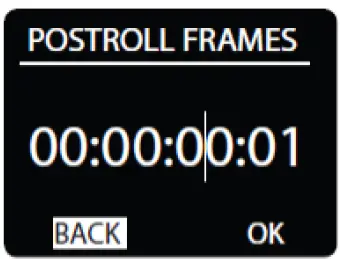
IP पत्ता
- View
 युनिटचा आयपी अॅड्रेस आणि नेटमास्क सेट करा.
युनिटचा आयपी अॅड्रेस आणि नेटमास्क सेट करा.
टीप: कोडब्रिजमध्ये प्रवेश करण्यासाठी हा पत्ता वापरला जातो. Web ब्राउझर. हे प्रामुख्याने भविष्यातील फर्मवेअर रिलीझसह प्रत्येक युनिटचे निरीक्षण आणि अद्यतन करण्यासाठी वापरले जाते. - हायलाइट करण्यासाठी बटण वापरा, नंतर दाबा
 आयपी अॅड्रेस किंवा नेटमास्क संपादित करण्यासाठी बटण
आयपी अॅड्रेस किंवा नेटमास्क संपादित करण्यासाठी बटण - वापरा
 xxxx स्वरूपात मूल्य निवडण्यासाठी. वापरून संपादित करण्यासाठी दाबा
xxxx स्वरूपात मूल्य निवडण्यासाठी. वापरून संपादित करण्यासाठी दाबा  प्रत्येक मूल्य बदलण्यासाठी आणि पुन्हा सेव्ह करण्यासाठी. प्रत्येक ऑक्टेट संपादित करण्यासाठी पुनरावृत्ती करा.
प्रत्येक मूल्य बदलण्यासाठी आणि पुन्हा सेव्ह करण्यासाठी. प्रत्येक ऑक्टेट संपादित करण्यासाठी पुनरावृत्ती करा.
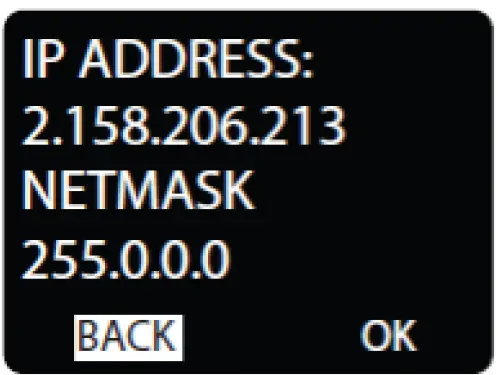
डिव्हाइसचे नाव
डिव्हाइससाठी एक कस्टम नाव तयार करा
 बॅकस्पेस
बॅकस्पेस UPPERCASE मध्ये बदला
UPPERCASE मध्ये बदला कर्सर हलवा
कर्सर हलवा- १२३ नंबर एडिटर
- - एक जागा जोडा
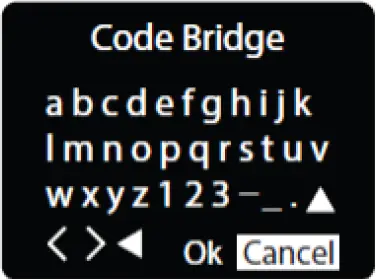
- वापरा
 एखादे संपादन साधन किंवा अक्षर निवडण्यासाठी आणि हायलाइट करण्यासाठी, नंतर दाबा
एखादे संपादन साधन किंवा अक्षर निवडण्यासाठी आणि हायलाइट करण्यासाठी, नंतर दाबा  निवड पुष्टी करण्यासाठी
निवड पुष्टी करण्यासाठी - १२३ मेनू हायलाइट करा आणि दाबा
 संख्यात्मक वर्ण प्रविष्ट करण्यासाठी.
संख्यात्मक वर्ण प्रविष्ट करण्यासाठी. - वापरा
 ०-९ निवडण्यासाठी आणि दाबा
०-९ निवडण्यासाठी आणि दाबा निवडीची पुष्टी करण्यासाठी पुन्हा एकदा नावाच्या क्षेत्रात वर्ण टाइप करा.
निवडीची पुष्टी करण्यासाठी पुन्हा एकदा नावाच्या क्षेत्रात वर्ण टाइप करा. - नाव संपादन पूर्ण झाल्यावर, ओके हायलाइट करा आणि दाबा
 जतन करणे आणि बाहेर पडा
जतन करणे आणि बाहेर पडा
डिव्हाइस माहिती
डिव्हाइस माहिती युनिटची स्थिती माहिती प्रदर्शित करते. प्रदर्शित केलेली माहिती अशी आहे:
- डिव्हाइसचे नाव
- IP पत्ता
- नेटमास्क
- MAC पत्ता
दाबा ![]() बाहेर पडण्यासाठी
बाहेर पडण्यासाठी 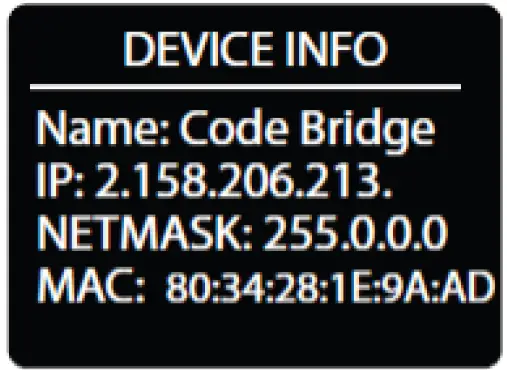
फर्मवेअर माहिती
फर्मवेअर माहिती युनिटची स्थिती माहिती प्रदर्शित करते. प्रदर्शित केलेली माहिती आहे
- आवृत्ती क्रमांक
- बिल्ड तारीख
- वेळ तयार करा
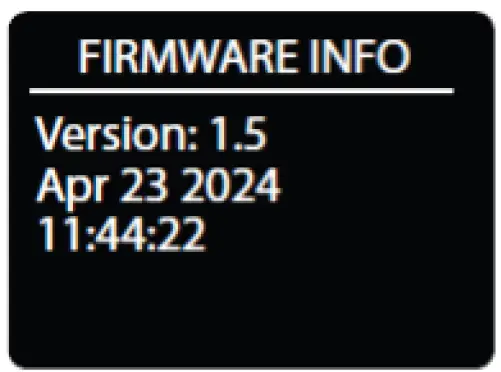 दाबा
दाबा![]() बाहेर पडण्यासाठी
बाहेर पडण्यासाठी
मेनू नकाशा
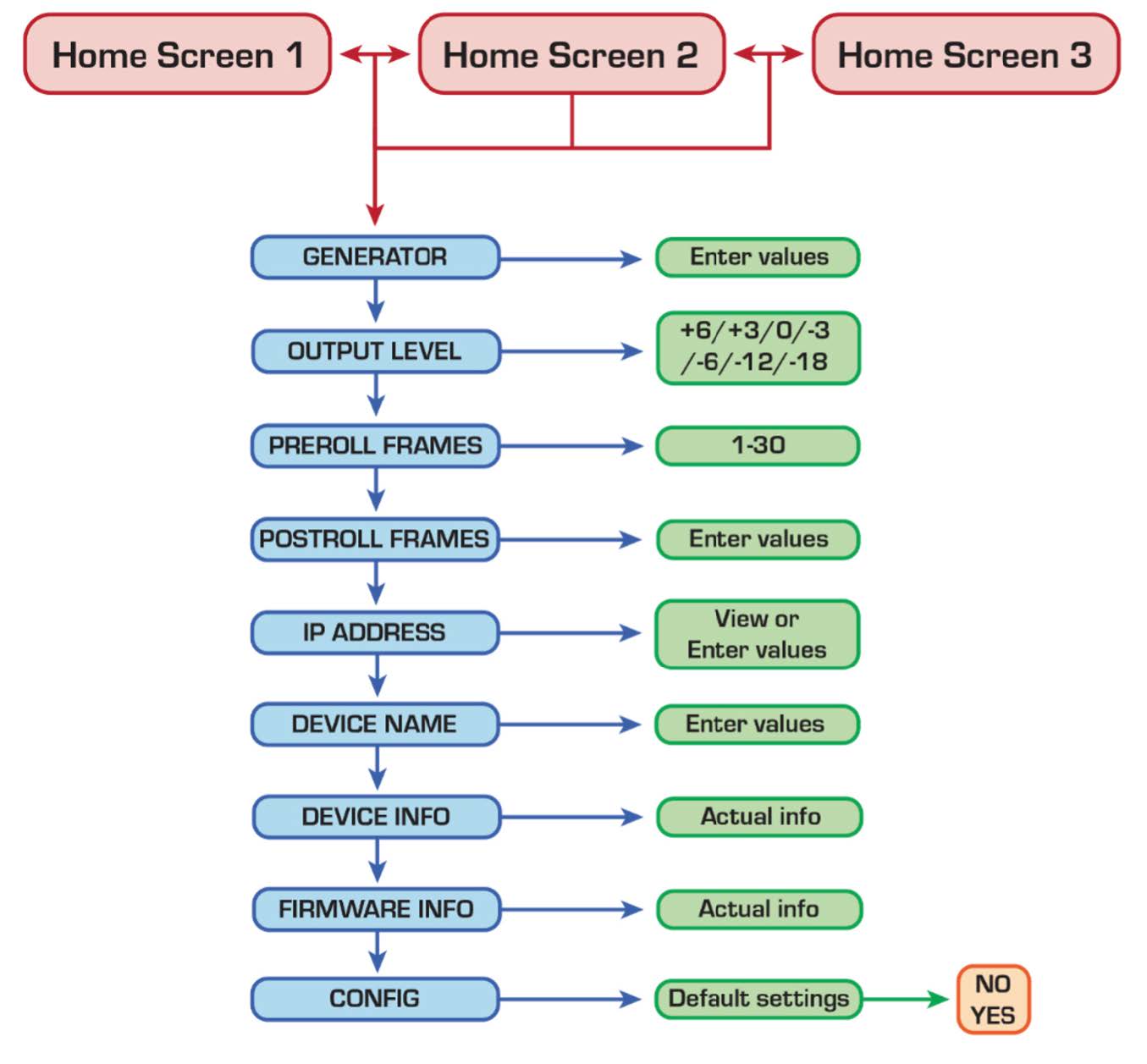
एलईडी स्थिती निर्देशक
मध्यभागी:
 टाइमकोड प्राप्त होतो
टाइमकोड प्राप्त होतो टाइमकोड नसलेला डेटा प्राप्त करतो.
टाइमकोड नसलेला डेटा प्राप्त करतो.
मध्य बाहेर:
 स्रोतावरून टाइमकोड प्रसारित करते
स्रोतावरून टाइमकोड प्रसारित करते टाइमकोड प्रसारित करते, पोस्टरोल चालू आहे
टाइमकोड प्रसारित करते, पोस्टरोल चालू आहे टाइमकोड नसलेला डेटा प्रसारित करतो.
टाइमकोड नसलेला डेटा प्रसारित करतो.
LTC IN:
 टाइमकोड मिळतो, परंतु १ सेकंदही चुका झाल्याशिवाय किंवा टाइमकोडमध्ये उडी न आल्याने झाला नाही.
टाइमकोड मिळतो, परंतु १ सेकंदही चुका झाल्याशिवाय किंवा टाइमकोडमध्ये उडी न आल्याने झाला नाही. १ सेकंदापेक्षा जास्त वेळ उडी किंवा त्रुटीशिवाय टाइमकोड प्राप्त करते.
१ सेकंदापेक्षा जास्त वेळ उडी किंवा त्रुटीशिवाय टाइमकोड प्राप्त करते. टाइमकोड मिळाला होता, पण सध्या तो मिळालेला नाही.
टाइमकोड मिळाला होता, पण सध्या तो मिळालेला नाही.
एलटीसी आउट:
 टाइमकोड प्रसारित करते, पोस्टरोल चालू आहे
टाइमकोड प्रसारित करते, पोस्टरोल चालू आहे टाइमकोड प्रसारित करतो, अंतर्गत जनरेटर चालू आहे
टाइमकोड प्रसारित करतो, अंतर्गत जनरेटर चालू आहे १ सेकंदापेक्षा जास्त काळ टाइमकोड प्रसारित करते
१ सेकंदापेक्षा जास्त काळ टाइमकोड प्रसारित करते टाइमकोड प्रसारित करतो, परंतु प्रसारण सुरू झाल्यापासून १ सेकंद उलटलेला नाही.
टाइमकोड प्रसारित करतो, परंतु प्रसारण सुरू झाल्यापासून १ सेकंद उलटलेला नाही.
WEB ब्राउझर
कोणताही नेटवर्क असलेला संगणक कोडब्रिजमध्ये प्रवेश करू शकतो. Web ब्राउझर
युनिटचा आयपी अॅड्रेस शोधा (वरील सूचना) आणि नंतर तुमच्या आवडत्या ब्राउझरच्या अॅड्रेस बारमध्ये आयपी अॅड्रेस टाइप करा. तुम्हाला खालील लँडिंग पेज दिसेल:
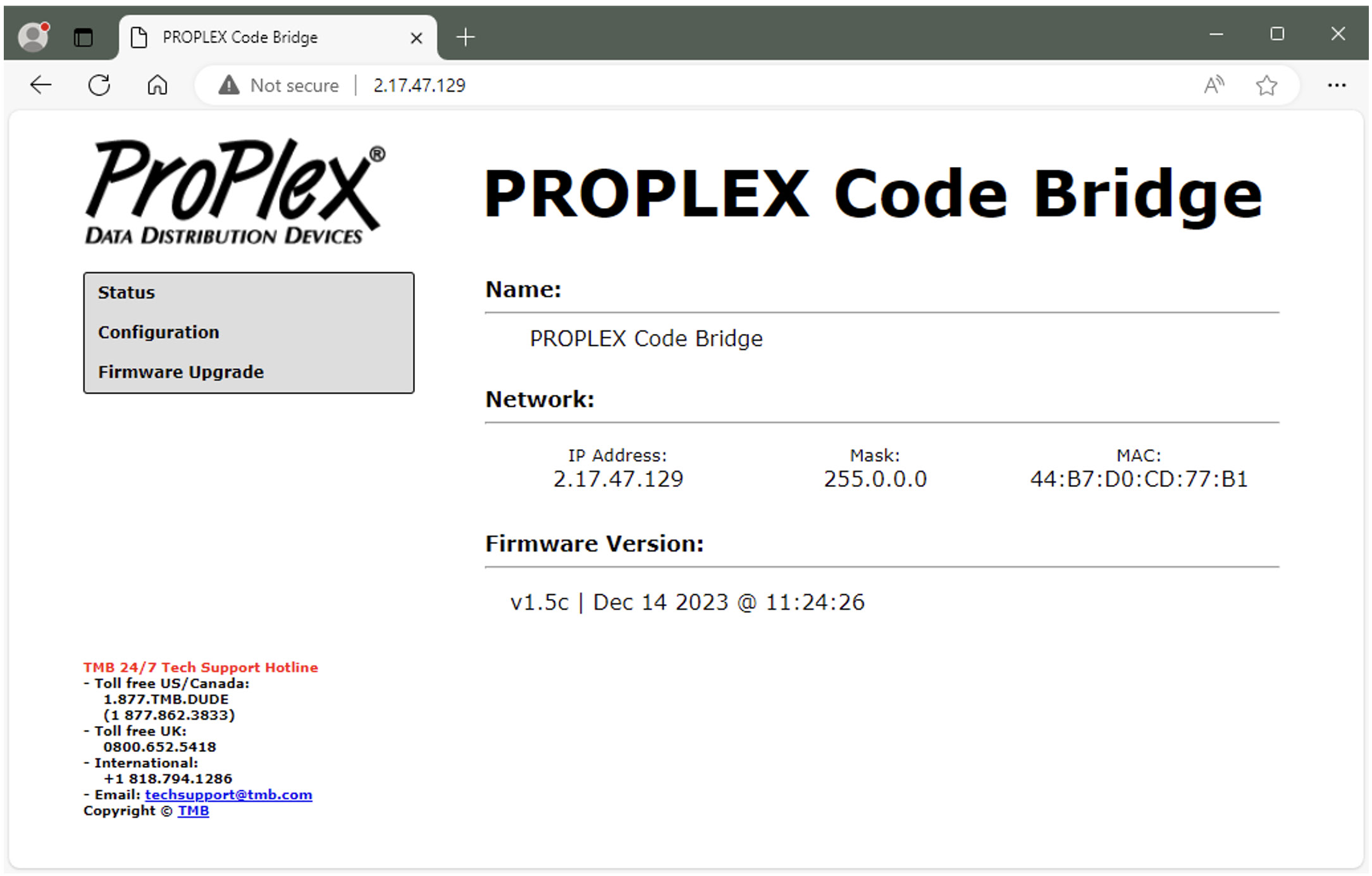
टीप: संगणक किंवा लॅपटॉप एकाच नेटवर्क रेंजमध्ये असावा – 2.XXX
प्राथमिक अद्यतने
कधीकधी आम्ही नवीन वैशिष्ट्ये किंवा बग फिक्स असलेले फर्मवेअर अपडेट्स जारी करू. सर्व प्रोप्लेक्स युनिट्ससाठी फर्मवेअर टीएमबी क्लाउडद्वारे उपलब्ध आहे.
आमच्या मुख्य पानावरील संसाधन मेनू अंतर्गत TMB क्लाउडची लिंक आहे. webसाइट https://tmb.com/
अपडेट करण्यासाठी, नवीन firmware.bin डाउनलोड करा. file तुमच्या डेस्कटॉपवर. नंतर "फर्मवेअर अपग्रेड" मेनूमधून अपलोड करा Web ब्राउझर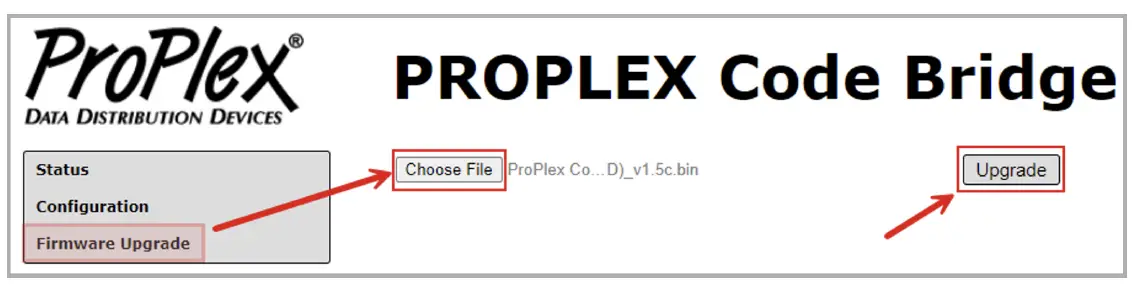
स्वच्छता आणि देखभाल
कनेक्टर पोर्टमध्ये धूळ साचल्याने कामगिरीच्या समस्या उद्भवू शकतात आणि सामान्य झीज आणि फाटण्याच्या दरम्यान आणखी नुकसान होऊ शकते. कोडक्लॉक डिव्हाइसेसना सर्वोत्तम कामगिरी राखण्यासाठी अधूनमधून साफसफाईची आवश्यकता असते, विशेषतः कठोर पर्यावरणीय परिस्थितीत वापरल्या जाणाऱ्या युनिट्सना.
सामान्य स्वच्छता मार्गदर्शक तत्त्वे खालीलप्रमाणे आहेत:
- कोणतीही साफसफाई करण्यापूर्वी नेहमी वीजपुरवठा डिस्कनेक्ट करा.
- साफ करण्यापूर्वी युनिट थंड होईपर्यंत आणि पूर्णपणे डिस्चार्ज होईपर्यंत प्रतीक्षा करा.
- कनेक्टरमधील आणि आजूबाजूची धूळ/कचरा काढण्यासाठी व्हॅक्यूम किंवा कोरडी कॉम्प्रेस्ड एअर वापरा.
- चेसिस बॉडी पुसण्यासाठी आणि पॉलिश करण्यासाठी मऊ टॉवेल किंवा ब्रश वापरा.
- नेव्हिगेशन स्क्रीन स्वच्छ करण्यासाठी, सॉफ्ट लेन्स क्लिनिंग टिश्यू किंवा लिंट फ्री कॉटनसह आयसोप्रोपिल अल्कोहोल लावा.
- अल्कोहोल पॅड आणि क्यू-टिप्स नेव्हिगेशन बटणांमधून कोणताही घाण आणि अवशेष काढून टाकण्यास मदत करू शकतात.
महत्वाचे:
पुन्हा पॉवर चालू करण्याचा प्रयत्न करण्यापूर्वी सर्व पृष्ठभाग कोरडे असल्याची खात्री करा.
तांत्रिक तपशील
| भाग क्रमांक | पीपीकोडब्लूएमई |
| पॉवर कनेक्टर | यूएसबी-सी |
| इथरनेट (आणि PoE इन) कनेक्टर | न्यूट्रिक इथरकॉन™ आरजे४५ |
| MIDI इनपुट कनेक्टर | DIN 5-पिन फिमेल |
| MIDI आउटपुट कनेक्टर | DIN 5-पिन फिमेल |
| LTC इनपुट कनेक्टर | न्यूट्रिक™ कॉम्बिनेशन ३-पिन एक्सएलआर आणि १/४” टीआरएस महिला |
| एलटीसी आउटपुट कनेक्टर | न्यूट्रिक™ ३-पिन एक्सएलआर पुरुष |
| संचालन खंडtage | ५ व्हीडीसी यूएसबी-सी किंवा ४८ व्हीडीसी पोई |
| वीज वापर | टीबीए |
| ऑपरेटिंग तापमान. | टीबीए |
| परिमाण (HxWxD) | 1.72 x 7.22 x 4.42 इंच [43.7 x 183.5 x 112.3 मिमी] |
| वजन | १६१ पौंड. [७३ किलो] |
| शिपिंग वजन | १६१ पौंड. [७३ किलो] |
मर्यादित वॉरंटी माहिती
ProPlex डेटा वितरण उपकरणे TMB द्वारे मूळ विक्रीच्या तारखेपासून दोन (2) वर्षांच्या कालावधीसाठी सदोष सामग्री किंवा कारागीर विरुद्ध TMB द्वारे हमी दिलेली आहेत. TMB ची वॉरंटी सदोष असल्याचे सिद्ध होणार्या कोणत्याही भागाची दुरुस्ती किंवा बदली करण्यापुरती मर्यादित असेल आणि ज्यासाठी लागू वॉरंटी कालावधी संपण्यापूर्वी TMB कडे दावा सादर केला जातो.
जर उत्पादनातील दोष खालील कारणांमुळे असतील तर ही मर्यादित हमी निरर्थक आहे:
- क उघडणेasinटीएमबी किंवा टीएमबीने विशेषतः अधिकृत केलेल्या व्यक्तींव्यतिरिक्त इतर कोणाकडूनही जी, दुरुस्ती किंवा समायोजन
- अपघात, शारीरिक शोषण, चुकीची हाताळणी किंवा उत्पादनाचा चुकीचा वापर.
- वीज, भूकंप, पूर, दहशतवाद, युद्ध किंवा देवाच्या कृत्यामुळे होणारे नुकसान.
TMB च्या पूर्व लेखी परवानगीशिवाय उत्पादन बदलण्यासाठी आणि/किंवा दुरुस्त करण्यासाठी खर्च केलेल्या कोणत्याही श्रमाची किंवा वापरलेल्या साहित्याची जबाबदारी TMB घेणार नाही. शेतातील उत्पादनाची कोणतीही दुरुस्ती आणि संबंधित कोणतेही कामगार शुल्क TMB द्वारे आगाऊ अधिकृत केले पाहिजे. वॉरंटी दुरुस्तीवरील मालवाहतुकीचा खर्च 50/50 ने विभागला जातो: ग्राहक TMB ला दोषपूर्ण उत्पादन पाठवण्यासाठी पैसे देतो; TMB दुरुस्त केलेले उत्पादन पाठवण्यासाठी, जमिनीवर मालवाहतूक करण्यासाठी, ग्राहकांना परत पाठवण्यासाठी पैसे देतो. या वॉरंटीमध्ये कोणत्याही प्रकारचे नुकसान किंवा खर्च समाविष्ट नाही.
वॉरंटी किंवा नॉन-वॉरंटी दुरुस्तीसाठी कोणताही दोषपूर्ण माल परत करण्यापूर्वी TMB कडून रिटर्न मर्चेंडाइज ऑथोरायझेशन (RMA) क्रमांक मिळवणे आवश्यक आहे. दुरुस्तीच्या चौकशीसाठी, कृपया TMB शी ईमेलद्वारे येथे संपर्क साधा. TechSupport@tmb.com कडून किंवा खालीलपैकी कोणत्याही ठिकाणी फोन करा:
टीएमबी यूएस
- 527 पार्क Ave.
- सॅन फर्नांडो, CA 91340
- युनायटेड स्टेट्स
- दूरध्वनी: +1 818.899.8818
- टीएमबी यूके
- 21 आर्मस्ट्राँग मार्ग
- साउथॉल, UB2 4SD
इंग्लंड
- दूरध्वनी: +44 (0)20.8574.9700
- तुम्ही TMB शी थेट संपर्क साधू शकता
- येथे ईमेल करा TechSupport@tmb.com कडून
परत करण्याची प्रक्रिया
दुरुस्तीसाठी वस्तू पाठवण्यापूर्वी कृपया TMB शी संपर्क साधा आणि दुरुस्ती तिकीट आणि परतावा माल अधिकृतता क्रमांक मागवा. मॉडेल नंबर, अनुक्रमांक आणि परतावा देण्याच्या कारणाचे थोडक्यात वर्णन तसेच परतावा शिपिंग पत्ता आणि संपर्क माहिती प्रदान करण्यास तयार रहा. दुरुस्ती तिकीट प्रक्रिया झाल्यानंतर, RMA # आणि परतावा सूचना ईमेलद्वारे संपर्काला पाठवल्या जातील. file.
कोणत्याही शिपिंग पॅकेजवर ATTN: RMA# असे स्पष्ट लेबल लावा. शक्य असेल तेव्हा कृपया प्रीपेड आणि मूळ पॅकेजिंगमध्ये उपकरणे परत करा. केबल्स किंवा अॅक्सेसरीज समाविष्ट करू नका (अन्यथा सल्ला दिल्याशिवाय). जर मूळ पॅकेजिंग उपलब्ध नसेल, तर कोणतेही उपकरण योग्यरित्या पॅक करा आणि संरक्षित करा. पाठवणाऱ्याकडून अपुरे पॅकेजिंग झाल्यामुळे होणाऱ्या कोणत्याही शिपिंग नुकसानासाठी TMB जबाबदार नाही. फ्रेट कॉल tags TMB ला दुरुस्तीसाठी शिपिंगसाठी जारी केले जाणार नाही, परंतु जर दुरुस्ती वॉरंटी सेवेसाठी पात्र असेल तर TMB ग्राहकांना परत करण्यासाठी मालवाहतूक देईल. नॉन-वॉरंटी दुरुस्तीसाठी दुरुस्तीसाठी नियुक्त केलेल्या तंत्रज्ञाकडून कोटेशन प्रक्रिया केली जाईल. कोणतेही काम पूर्ण होण्यापूर्वी भाग, कामगार आणि परत पाठवण्यासाठी सर्व संबंधित खर्च लेखी स्वरूपात अधिकृत करणे आवश्यक आहे. TMB उत्पादन(ती) दुरुस्त करण्यासाठी किंवा बदलण्यासाठी आणि कोणत्याही उपकरणाची वॉरंटी स्थिती निश्चित करण्यासाठी स्वतःच्या विवेकबुद्धीचा वापर करण्याचा अधिकार राखून ठेवते.
संपर्क माहिती
लॉस एंजेलिस मुख्यालय
527 पार्क अव्हेन्यू | सॅन फर्नांडो, CA 91340, USA
- दूरध्वनी: +1 818.899.8818
- फॅक्स: + 1 818.899.8813 sales@tmb.com
- TMB 24/7 टेक सपोर्ट
- यूएस/कॅनडा: +१.८१८.७९४.१२८६
- टोल फ्री: 1.877.862.3833 (1.877.TMB.DUDE)
- यूके: +44 (0)20.8574.9739
- टोल फ्री: एक्सएनयूएमएक्स techsupport@tmb.com
- TMB 24/7 टेक सपोर्ट
यूएस/कॅनडा: +१.८१८.७९४.१२८६
टोल फ्री: 1.877.862.3833 (1.877.TMB.DUDE) - यूके: +44 (0)20.8574.9739
- टोल फ्री: एक्सएनयूएमएक्स
- techsupport@tmb.com
तांत्रिक सहाय्य, ग्राहक सेवा आणि पाठपुरावा देणारी पूर्ण सेवा कंपनी.
औद्योगिक, मनोरंजन, स्थापत्य, स्थापना, संरक्षण, प्रसारण, संशोधन, दूरसंचार आणि संकेतस्थळ उद्योगांसाठी उत्पादने आणि सेवा प्रदान करणे. लॉस एंजेलिस, लंडन, न्यू यॉर्क, टोरोंटो, रीगा आणि बीजिंग.
११ जुलै २०२५ पासून प्रभावी. © कॉपीराइट २०२५, टीएमबी. सर्व हक्क राखीव
वारंवार विचारले जाणारे प्रश्न
प्रश्न: रॅकमाउंट किटसाठी अतिरिक्त स्क्रू उपलब्ध आहेत का?
A: हो, गरज पडल्यास TMB कडून सुटे स्क्रू उपलब्ध आहेत. सुटे भागांच्या मदतीसाठी ग्राहक समर्थनाशी संपर्क साधा.
कागदपत्रे / संसाधने
 |
प्रोप्लेक्स कोडब्रिज टाइमकोड किंवा मिडी ओव्हर इथरनेट [pdf] वापरकर्ता मॅन्युअल कोडब्रिज टाइमकोड किंवा मिडी ओव्हर इथरनेट, कोडब्रिज, टाइमकोड किंवा मिडी ओव्हर इथरनेट, मिडी ओव्हर इथरनेट, ओव्हर इथरनेट, इथरनेट |
