DingKey Designs Thermo Logger Channel Data Logger

उत्पादन वर्णन
The ThermoLogger delivers precision temperature monitoring and data logging with three Type K thermocouple channels, web interface controls using built-in WiFi connectivity, and comprehensive recording capabilities.
तपशील
- मॉडेल: ThermoLogger
- इनपुट प्रकार: K-type thermocouples
- चॅनेल: 3 पर्यंत
- स्टोरेज: SD Card (FAT32 formatted)
- इंटरफेस: USB-C
- डिस्प्ले: OLED
- नियंत्रण: Single, Double, Long Press
- Web इंटरफेस: होय
वैशिष्ट्ये
- 3 Type K thermocouple inputs (MAX31855K interface)
- OLED display with real-time readings
- Built-in WiFi access point for remote monitoring
- Web-based dashboard interface
- SD card data logging in CSV format
- DS3231 Real-time clock with CR 2032 battery
- समायोज्य एसampling interval (1s default, adjustable between 0.1-600 seconds)
- Temperature units: °C, °F, K
- Automatic min/max temperature tracking
- Ambient temperature monitoring
- Single-button control interface
- USB-C द्वारे 5V वीज पुरवठा
- Cable tie/zip tie holes for strain relief
फायदे
- Monitor multiple temperature points simultaneously
- Access readings remotely via any WiFi-enabled device
- Record data for analysis and documentation
- No internet connection required for operation
- Easy setup with no configuration necessary
- Compact design for versatile placement
अर्ज
- Cooking and food processing
- Scientific experiments
- HVAC system analysis
- औद्योगिक प्रक्रिया निरीक्षण
- Educational projects
- घरी बनवणे
- Electronics testing
- ऑटोमोटिव्ह डायग्नोस्टिक्स
काय समाविष्ट आहे
- ThermoLogger Device
- CR2032 बॅटरी
- 32GB SD कार्ड
- K-Type Thermocouple (optional)
- नोंद: Bundled thermocouple color coding polarity:
- Red wire is T+ for Chromel
- Black wire is T- for Alumel
- A cable tie is included for strain relief on device
काय गरज आहे
- Small flat head screwdriver for securing screw terminals
- USB-C cable for powering the device
बेसिक ऑपरेशन
- Connect K-type thermocouples to device inputs using a screwdriver, up to 3 channels.
- Insert a FAT32 formatted SD Card into the device for logging
- Plug in the USB-C cable to power up the device
- Read temperatures on the OLED display
- Check for the correct orientation of the thermocouple. If installed backward, the temperature change direction will be reversed.
नियंत्रणे
- सिंगल प्रेस: Toggle between current/min/max
- डबल प्रेस: Start/stop SD recording
- लांब दाबा: Change temperature units (C/F/K)
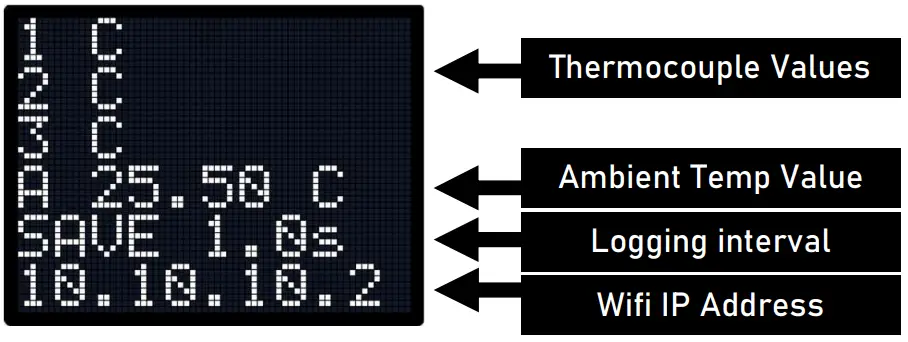
Thermocouple Values:
- Ambient Temp Value
- लॉगिंग मध्यांतर
- Wifi IP Address
Web इंटरफेस
- Connect to the other device’s WiFi AP (Thermologger-xxxx)
- उघडा ए web ब्राउझर
- Enter the IP address shown on the device display
- वापरा web controls for setting the RTC real-time clock. Logging interval, viewing temperature data, and controlling start/stop for logging
वारंवार विचारले जाणारे प्रश्न
Q: How do I change the temperature units on the ThermoLogger?
A: To change the temperature units (Celsius/Fahrenheit/Kelvin), perform a long press on the device.
Q: Can I use thermocouples other than K-type with the ThermoLogger?
A: The ThermoLogger is designed for use with K-type thermocouples only.
कागदपत्रे / संसाधने
 |
DingKey Designs Thermo Logger Channel Data Logger [pdf] वापरकर्ता मार्गदर्शक Thermo Logger Channel Data Logger, Logger Channel Data Logger, Channel Data Logger, Data Logger |
